At the peak of the COVID-19 pandemic, quick response (or QR) codes made something of a comeback. And be honest…did you know that’s what ‘QR’ stood for before we told you?
Today, QR codes are still going strong as an affordable way to give potential customers more information about your business. Whether for contactless restaurant menus or touch-free transactions, QR codes are now easier than ever to use. With most smartphones, you just need to position the code within your camera and a URL will automatically generate. When it comes to your small businesses, there are a lot of places you can add a QR code.
Here are the top 10 VistaPrint products to add a QR code to:
- Business cards
- Car magnets
- Window decals
- Sheet stickers
- Signicades
- Vinyl banners
- Outdoor posters
- Tabletop retractable banners
- Coasters
- Drinkware
Where is the best place to use a QR code?
The best place to use a QR code depends on what kind of business you run – and what you want your QR code to link to. Whether you want to use QR codes to accept payment, give customers more information or streamline your services, here are some QR code use ideas (and product suggestions) based on various types of small businesses.
What type of QR-coded product is best for your small business?
For eatery owners
One of the most popular ways we’ve seen QR codes make a comeback is through contact-free restaurant menus. If you haven’t already, set one up for your eatery and display it in a prominent, easy-to-scan location – maybe on a tabletop retractable banner, a window decal on your front door or a banner by the take-out counter.
Does your restaurant offer curbside pickup? Include a scannable QR code in the order confirmation email you send to customers – when they arrive to pick up their order, you can scan it to create a streamlined pickup process.
For customers who are dining in, consider adding a QR code to a set of coasters or even your drinkware. It can link to a page on your website that outlines upcoming special events, or bring customers to one of your social media pages.

For gym owners
Whether you run a large gym or boutique fitness studio, consider using QR codes to create a seamless experience for clients when they check in or register for a class. Try printing a QR code on a tabletop retractable banner for easy check in, or adding a window decal to your studio entrance for touch-free registration.
Or, if you’re trying to attract new members, add a QR code to a high-visibility item (like a banner or poster) that links to a virtual gym tour, a preview of your class offerings, or a special enrollment offer.
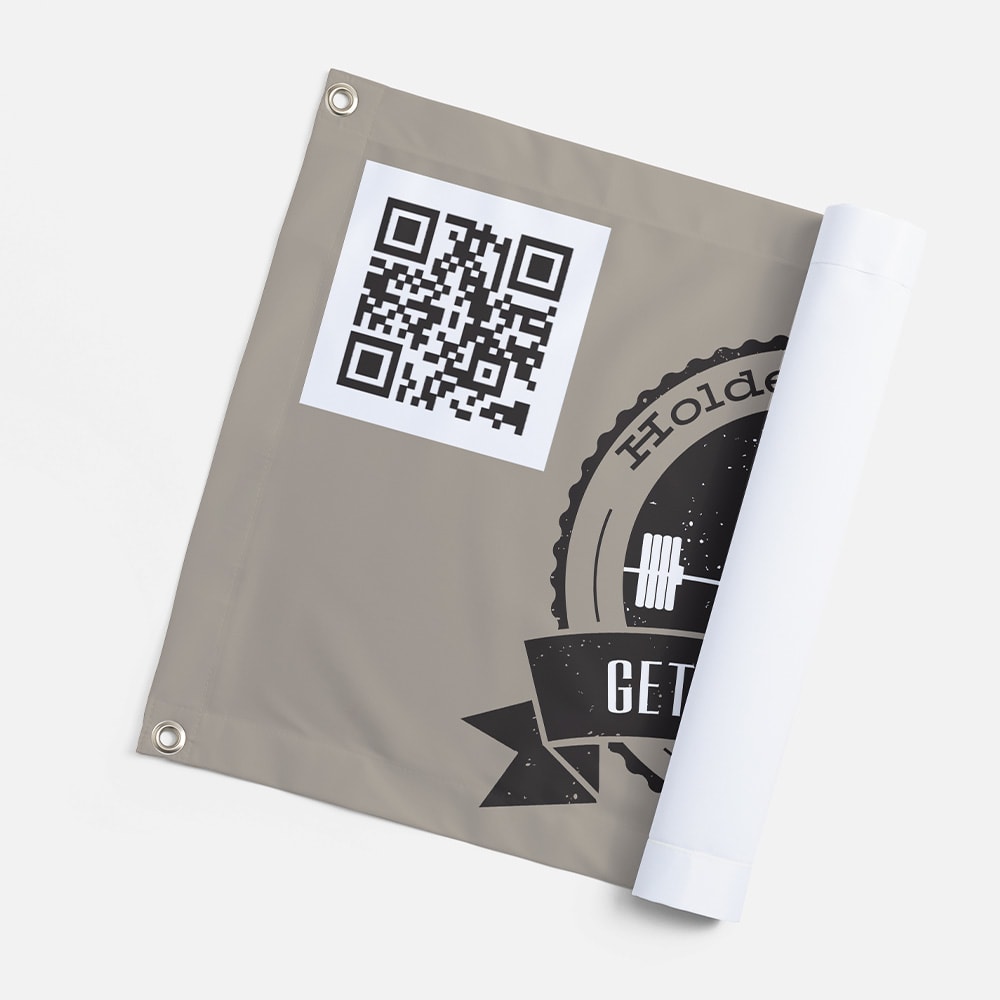
For service providers
If you run a service like construction, masonry, landscaping, plumbing or commercial painting, you can get in on the QR code action, too. Use QR codes to make it easy for customers to book an appointment, fill out a consultation request form or leave an online review. Add a QR code to a window decal or car magnet so potential customers can quickly scan for more info when they see your (parked!) vehicle.
Are you providing a service that requires follow-up from the customer’s end? At the end of your appointment, leave them with a QR-coded business card. Your customers can scan the code to find additional information, like special instructions for maintaining their new landscaping or tups on caring for their new hardwood floors.

For realtors
A property listing is only as good as its photos – so make it easy for potential buyers to see the full gallery or take a video tour via a QR code. Add one to the A-frame signicade at your next open house, to the yard signs you display on each property, and even to the one-sheet you hand out to clients.
In addition to using QR codes for visual purposes, try using a code when you need to give potential buyers directions to your office or an open house. Print some on a sheet of stickers you can easily attach to your business card and give to buyers.

For retailers and shop owners
Whether you run an online boutique or brick-and-mortar shop, incorporate QR codes into your packaging – use them to link to your social channels, a discount code for their next purchase or a feedback form. Add a QR code to the stickers you use to brand your paper shopping bags and to the business card or postcard you include with every order. This is a great way to create an interactive shopping experience from start to finish!
Beyond packaging, think about how you can use QR codes to create an elevated shopping experience. If you run a clothing store, add a QR-coded sticker to an item’s hang tag that scans to a styling video or related product suggestions. Do you run a boutique food store? Add a QR-coded sticker to the back of products that links to a recipe, or recommends a wine pairing.

VistaPrint Tip
Joella Hogan, owner of Yukon Soap Company, is a Vista Collective members who includes a QR code in her packaging. When a shopper orders a bath bomb, she includes a QR-coded business card that links to a curated bathtime playlist.
For everyone
Regardless of what kind of small business you own, there are plenty of ways to make QR codes work for you. Here are some universal ideas for embracing this technology.
- QR codes are a more affordable way for small business owners to accept touchless payments.
- Add a QR code to your business card to share contact information, quickly direct someone to your website or collect feedback.
- Use QR code to run giveaways – incentivize someone to fill out a contact form or sign up for your newsletter via the QR code you provide, then reward them with a discounted service or freebie.
- Boost your social media following with QR codes that link to your Instagram, TikTok, Youtube or Twitter pages. Just add the QR code to your business card, in-store signage, or mailers!
- Add a QR code to receipts or invoices to get customer feedback in just a few clicks.
How to get a QR code for your business
Getting a QR code for your business is fast, free and so easy with VistaPrint’s QR Code Generator. First, you’ll select a destination for your QR code – you can choose from the following:
- Your website
- Your Instagram profile or a specific post
- Your Facebook page, or a specific post or group
- A tweet or your Twitter profile
- A prompt to leave a review
- A pinned location on a map
- Instant access to your in-store WiFi network
Then, click ‘Create QR code,’ test it out with your phone’s camera and download or customize your design. You can change the color, add social icons and even adjust the shape of the code. Finally, download it and upload it to whatever design you’re working on.
Ready to use a QR code for your small business?
Whether you’ve decided to use QR codes to run giveaways, accept touchfree payments or display restaurant menus, there are still a few things you need to do. Before you debut your new QR-coded product, make sure you:
- Have a call to action. Beneath your QR code, include an actionable request, like “Scan here” or “Visit my website.”
- Properly position it. Make sure your QR code is displayed in a way that’s easy to scan – leave some space around it when designing your business cards or banners.
- Test it out yourself. Before you hang up your QR-coded poster, give it a try for yourself! Then, have your employees, friends or family members test it out, too.
- Create an incentive for customers. Get customers excited about using your QR code by attaching an incentive to it. Maybe if they scan your code to subscribe to your newsletter, they’ll be entered to win a gift card.